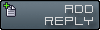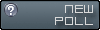| СтражСмерти | Дата: Пятница, 09/11/2018, 8.04.16 PM | Сообщение # 1 |
 Легенда
Группа: Администраторы
Сообщений: 1025
Репутация: 0
Статус: Offline
| If you're using Chrome (similar steps apply to Firefox)...
First, go to YouTube or be sure you're on an active YouTube tab.
Go into Developer Tools (Ctrl + Shift + I). You may have to resize this window, but make sure you are on the "Application" tab at the top.
Inside this Developer Tools window, navigate to where it says "Cookies" on the left-hand pane. You should see an element there for http://www.youtube.com. Click on it.
Within the table that displays, under the column named "Name", find the row that has the name "PREF", and then paste this value in:
al=en&f5=30030&f6=8
You may need to click the tiny refresh button in the Developer Tools window.
Reload the YouTube page, and it should be back to normal.

|
| |
|
|